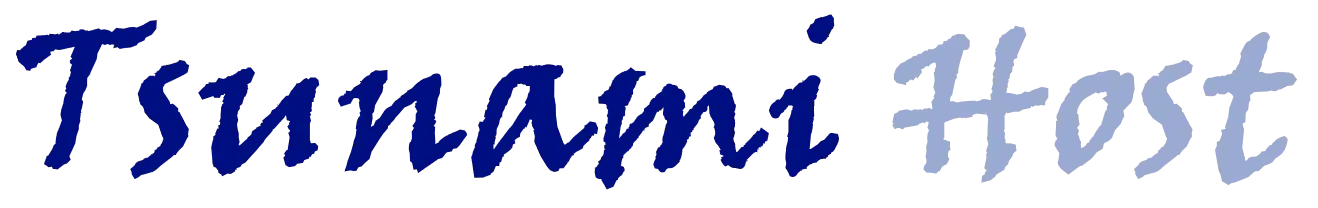Enjoy Testing
cPanel
This page allows you to experience cPanel which is an advanced control panel for web hosting.✓ User Advanced Features
✓ Automation Functionalities
✓ Modern User Interface
Demo
cPanel
cPanel provides a reliable and intuitive panel with a rich feature set and customer-first support, cPanel’s automated and configurable platform enables customers to focus on growing their businesses.
Demo Login
cPanel Demo
Username: democom
Password: DemoCoA5620
Top Features
cPanel User Panel
User Advanced Features
cPanel allows users to manage their website easily with a modern and advanced user interface that packs everything needed to upload, setup and launch a website.
Automation Functionalities
cPanel has support for full automation of processes. You can configure setup user backups, cron jobs and many more.
Modern User Interface
With a user interface responsive in line with modern mobile use.
Files Manager
A powerful file manager comes built into cPanel. The Advanced files manager comes with a code editor which makes it easy for management of hosted websites.
cPanel Backup
cPanel has an advanced backup
system for both databases, files and user accounts.
DNS Zone Editor
The Zone Editor feature allows you to create, edit, and delete Domain Name System (DNS) zone records. DNS converts human-readable domain names to computer-readable IP addresses.
AutoSSL Manager
AutoSSL is a feature available in cPanel that installs free SSL certificates for specific websites that are hosted in the correspondent cPanel.
Softaculous
Softaculous is an auto installer for 380+ apps like WordPress, Joomla, Drupal, Magento, etc. which integrates with several control panels like cPanel, Webuzo, CWP, Directadmin, Plesk, Interworx, ispmanager and more.